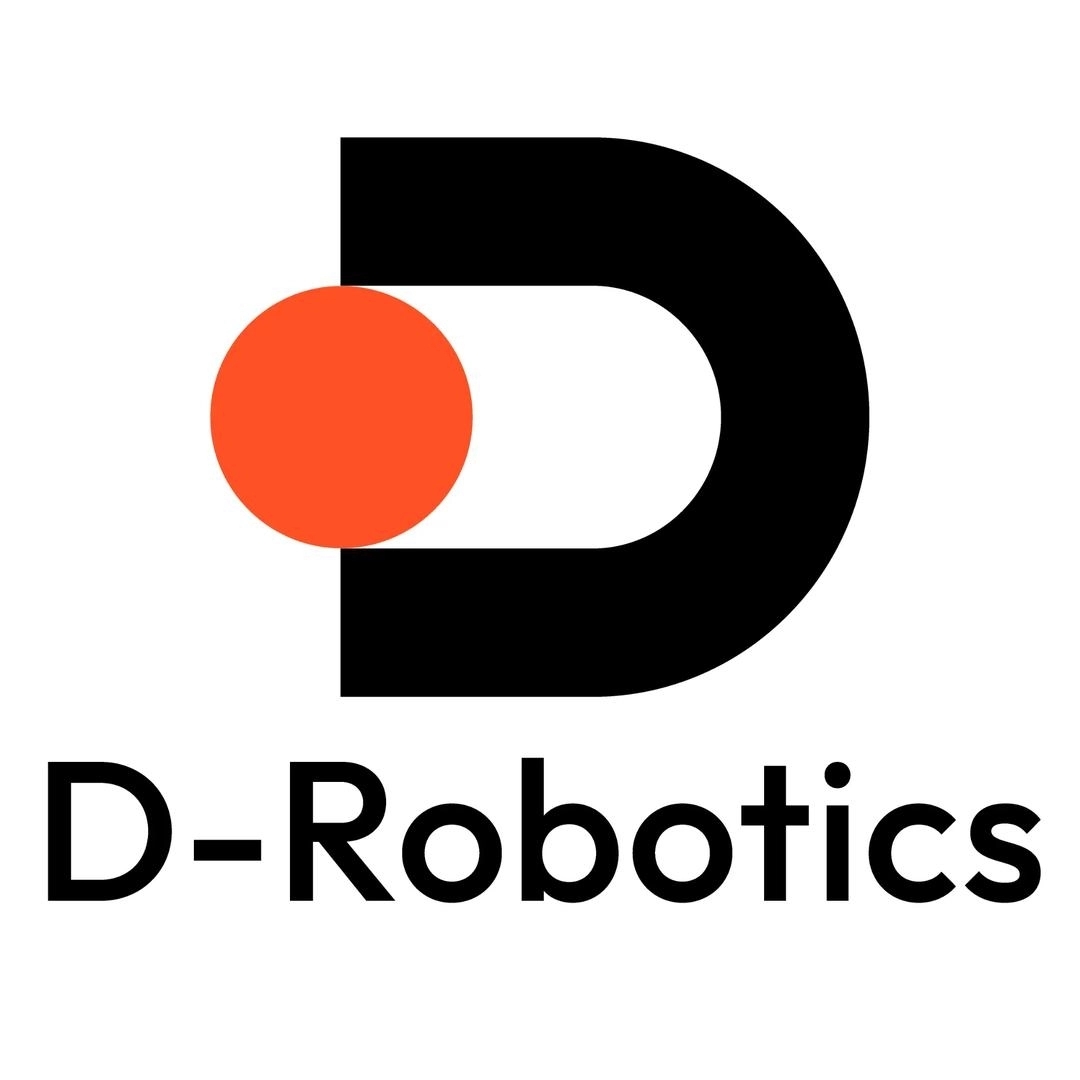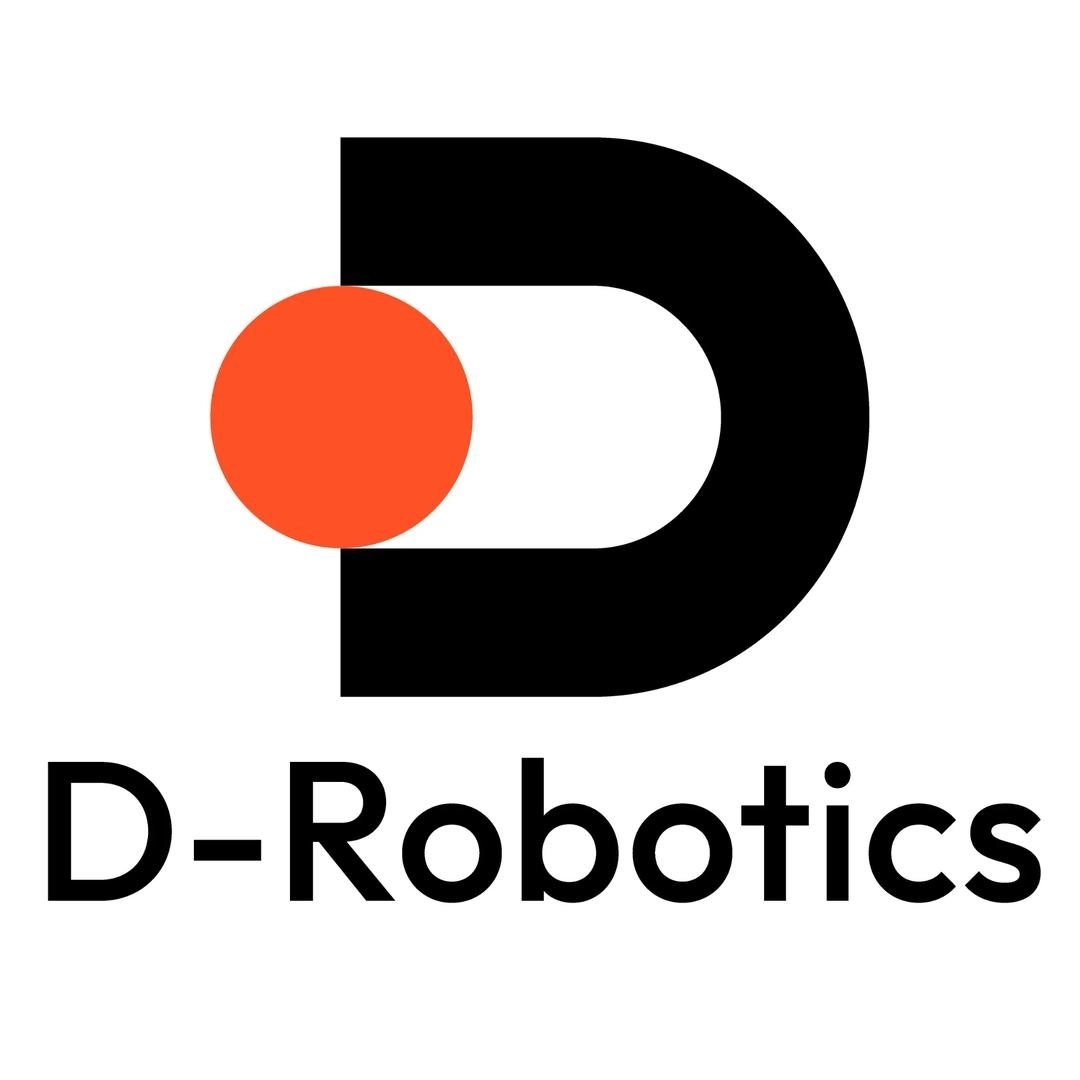hrt_model_exec 工具介绍
hrt_model_exec 是一个模型执行工具,可直接在开发板上评测模型的推理性能、获取模型信息。 一方面可以让您拿到模型时实际了解模型真实性能; 另一方面也可以帮助您了解模型可以做到的速度极限,对于应用调优的目标极限具有指导意义。
hrt_model_exec 工具源码位于发布物的 samples/ucp_tutorial/tools/hrt_model_exec 路径下。结构如下所示:
运行流程
构建方式
在 ucp_tutorial/tools/hrt_model_exec 目录下有预先配置好的编译脚本 build.sh,选项 -a x86、-a aarch64 和 -a aarch64-qnx 分别支持三种编译方式,您可以使用该脚本并指定编译选项进行编译。 此外,目录中也包含了 build_aarch64.sh、build_qnx.sh 和 build_x86.sh 三个编译脚本,分别对应了三个编译选项,使用这三个脚本进行编译与使用 build.sh 脚本并指定编译选项等效。
运行方式
以Linux环境为例,构建板端运行工具后,将生成 output_shared_S100_aarch64 文件夹。 您可以将文件夹复制到板端环境中并执行 output_shared_S100_aarch64/script/run_hrt_model_exec.sh 来使用该工具。
构建x86端运行工具后,将生成 output_shared_S100_x86 文件夹。 您可以在x86端直接执行 output_shared_S100_x86/script_x86/run_hrt_model_exec.sh 来使用该工具。
run_hrt_model_exec.sh 脚本分为设置环境变量和获取模型信息并推理模型两部分。
运行前需要修改 run_hrt_model_exec.sh 相应参数,以确保模型和输入文件正确。您还可以灵活使用其他参数来使用更多功能。
使用场景
hrt_model_exec工具支持三种使用场景:查看模型信息、模型推理、模型性能分析。